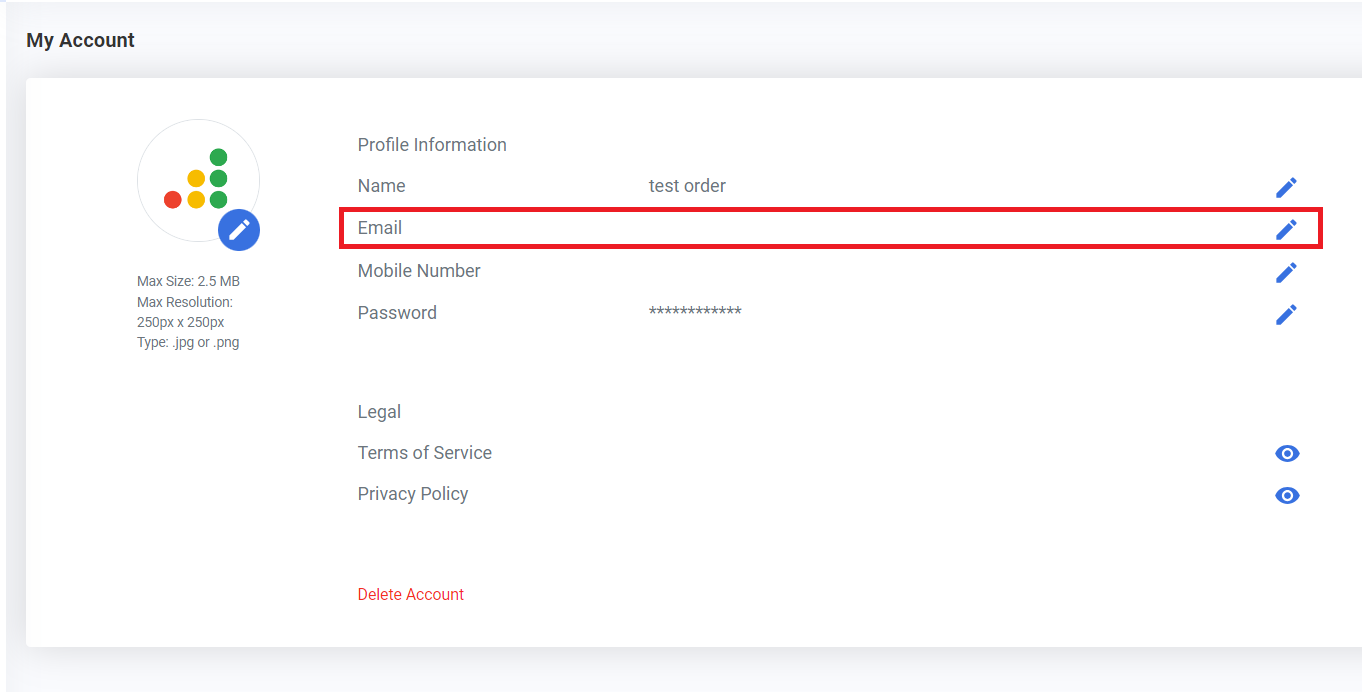Feature Availability: ALL PLANS
Your email address is an integral part of creating a Prosperna account.
Why is it important? Updating your email address is an essential for maintaining account security, receiving important communications and notifications, facilitating account recovery, protecting your privacy, ensuring service continuity, enabling personalization, and maintaining effective contact with others.
Skill Level: Beginner | Advanced | Expert
How long does it take to do? 2 Minutes
Requirements:
- Email address
- Registered Prosperna account
Summary
- Log in
- Go to your Profile, Select My Account
- Select the pen icon to edit your email address
- Enter your new email address, then click save
- Enter the confirmation code, then click save
Steps in Updating Email Address
1. Log in
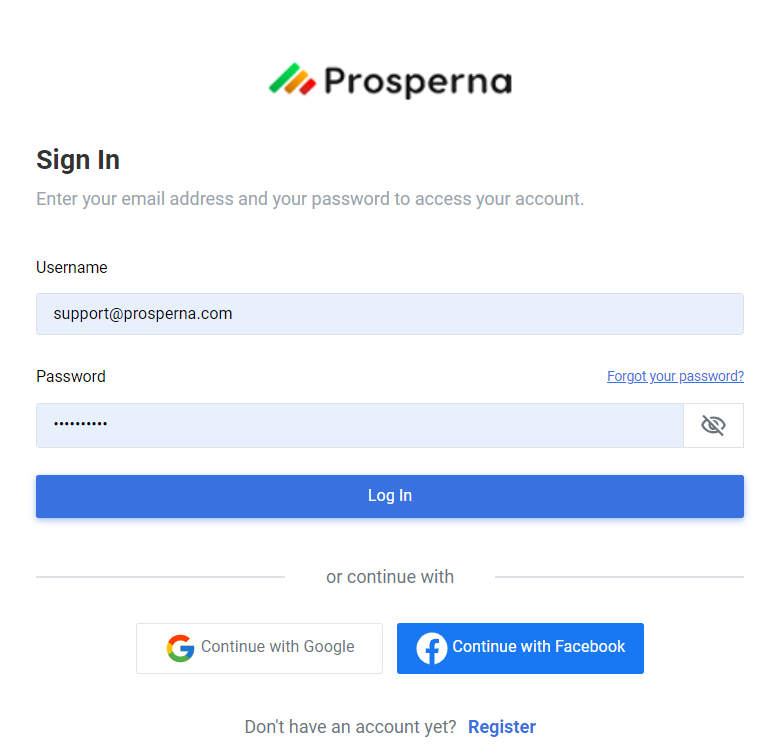
2. Go to your Profile, select My Account
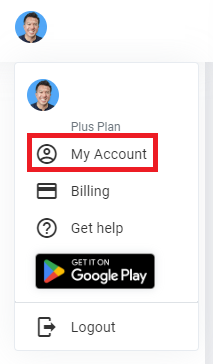
3. Select the pen icon to edit your email address
5. Enter your new email address, then click save
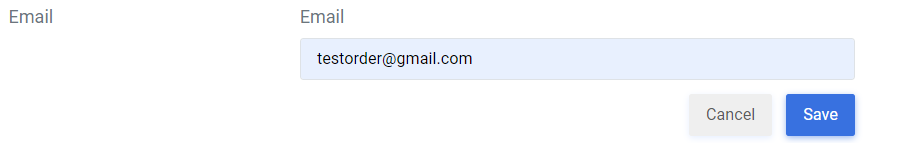
6. Enter the confirmation code, then click save
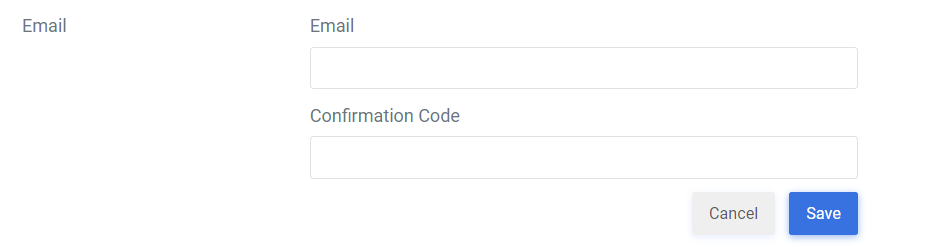
Results: You updated your Email successfully
After clicking save, the prompt "Email Updated Successfully" should appear.
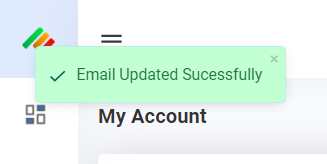
Need more help?
For more information and assistance, please send an email to [email protected] or click here.
Did you find this article helpful?
0 of 0 found this article helpful.
0 of 0 found this article helpful.
Can't find what you're looking for?Log a ticket