Feature Availability: ALL PLANS
To increase customer convenience and generate more revenue, activate your myPay by submitting relevant KYB documents.
Why is it important? Once approved, you’ll be able to unlock all of our available payment options.
Skill Level: Beginner | Advanced | Expert
How long does it take to do? 5 Minutes
Requirements:
Summary
- Shortcut: Follow the Setup Guide
- Go to Settings, Select Payments.
- Follow the steps and complete the fields on each tab.
- Wait for your Account to be verified.
Steps to setup store branding
1. Shortcut: Follow the Setup Guide
New signups can follow the Setup Guide to complete everything they need to start selling with Prosperna.
For the detailed version, skip to Step 2.
On the top navigation, click on Setup Guide.
![]()
From the checklist, go to Setup Payment.
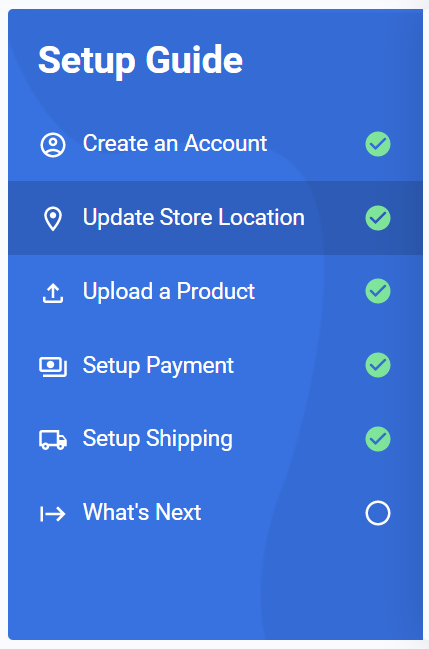
Click on the "Activate Payments Now" button.
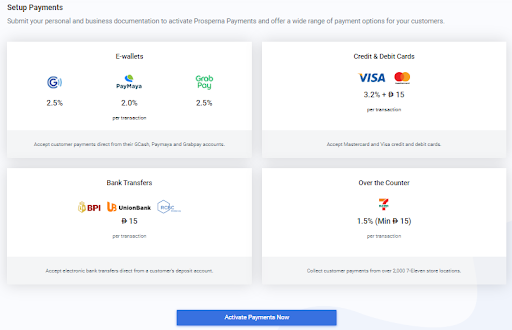
2. Go to Settings, Select Payments.
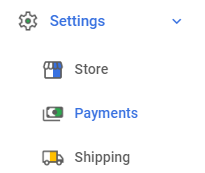
3. Click Activate Now.
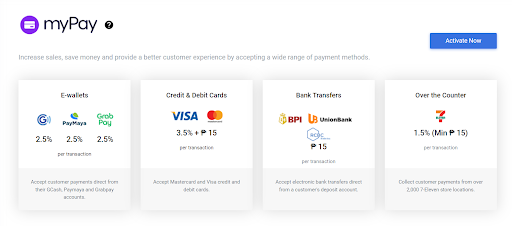
You should be redirected to the Submit Requirements Page
4. Submit Personal Information
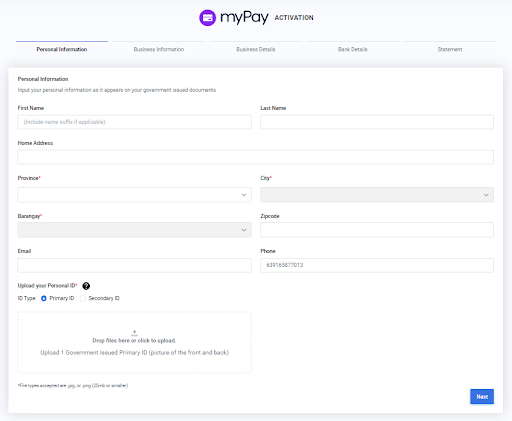
Note: File type accepted is .jpg or .png with a minimum size of 25MB or smaller
5. Submit your Business Information
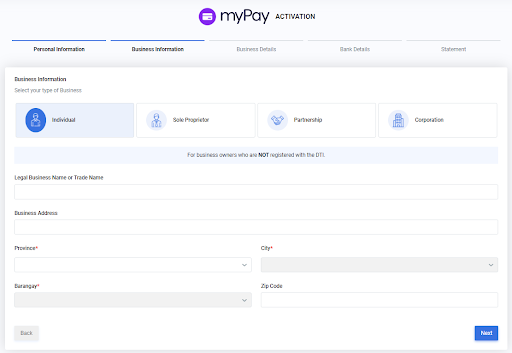
Note: Please select what type of Business you have (e.g., Individual, Sole Proprietor, Partnership, Corporation)
as the requirement will depend upon the type of Business you will have.
6. Submit your Business Details.
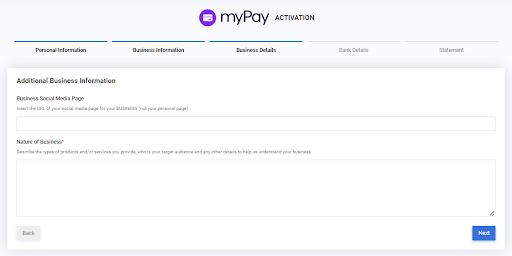
Note: Please ensure that the required field has been answered
7. Submit your Banking Details
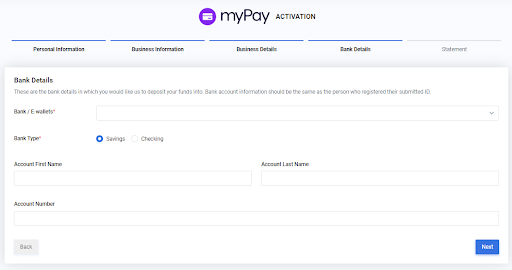
Note: Providing banking details is important for Withdrawal of Income.
8. Statement of Authorization
Statement of Authorization
I, {merchant_name} of legal age, with residence at {merchant_address}, accept and authorize the following:
I am the authorized representative of {Indivual, Sole Proprietor, Partnership, or Corporation} business, {nature-of-business}, with an official address at {business_address};
On behalf of the business, I have fully read, understood, accept, and agree to be bound by the the Terms of Use and Privacy Policy agreements; These agreements constitute the entire agreement between Prosperna Philippines Inc., and the business of which I am the representative. This supercedes any and all prior memoranda of agreements, whether in writing or oral.
The definitive versions of these agreements are the ones found on the Prosperna Philippines Inc., website, and; Prosperna Philippines Inc., reserves the right to change these agreements from time to time, with or without notice. If any changes to these agreements are made, our continued use of the Services by Prosperna Philippines Inc., constitutes our consent to the new agreements.
By registering, I agree and accept the terms above.
{Signature}
Note: Please attached your signature
9. Wait for your Account to be verified.
You will receive a notification when your account is verified. The verification process timeline is within 1 - 3 business days. An email notification will be sent to you.
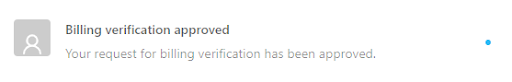
You should see this when you go to the Payment Settings page.
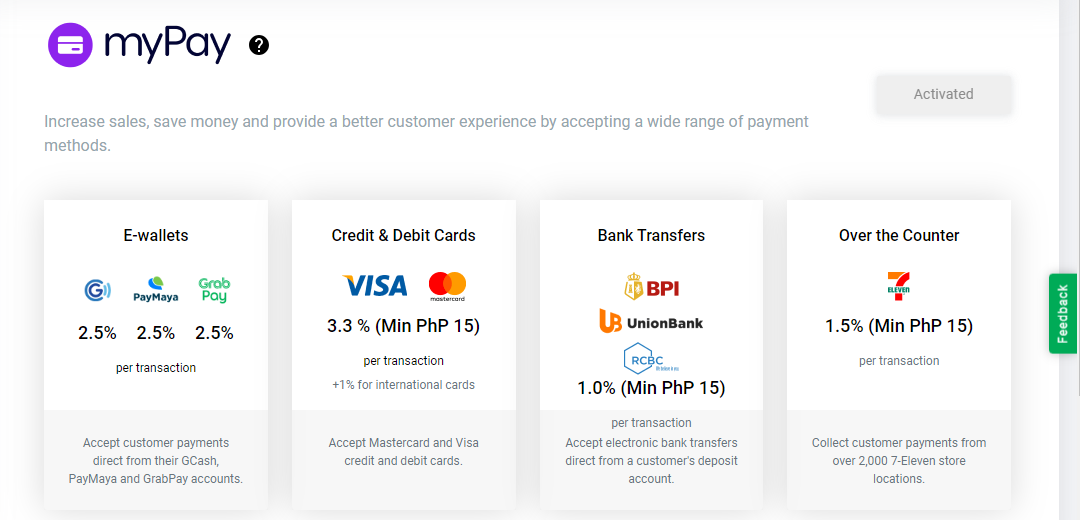
10. Tips to get verified faster:
A. Upload and least 3 of your products.
B. Insert your official social media business pages.
C. Upload your businesses cover image to the banner section of your website.
Need more help?
Happy Selling!
3 of 3 found this article helpful.